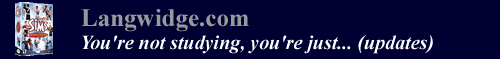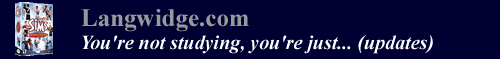Changing Your Game Language
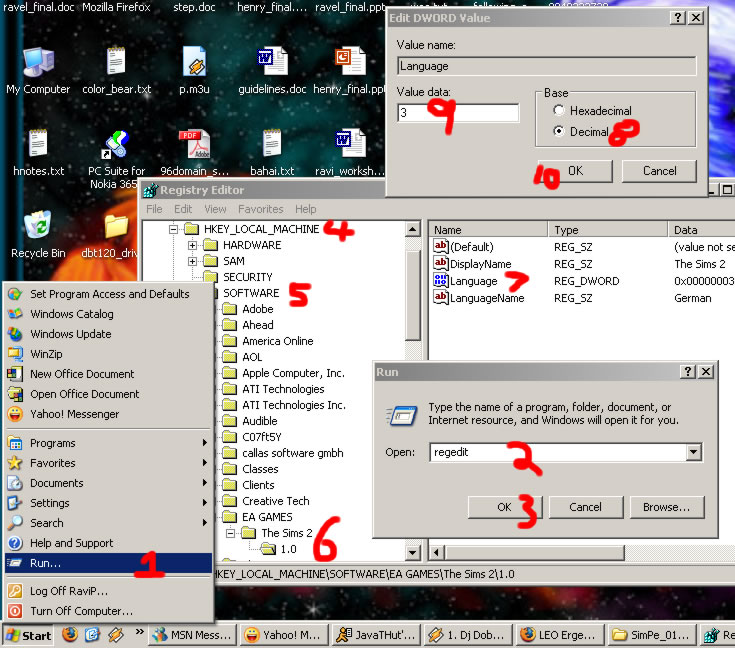
Just follow the steps above and set the value in step 9 to the language you want. (IE 1 for English, 2 for French, 3 for German, 4 for Italian, 5 for Spanish, 6 for Dutch, etc)
Editing Game Data
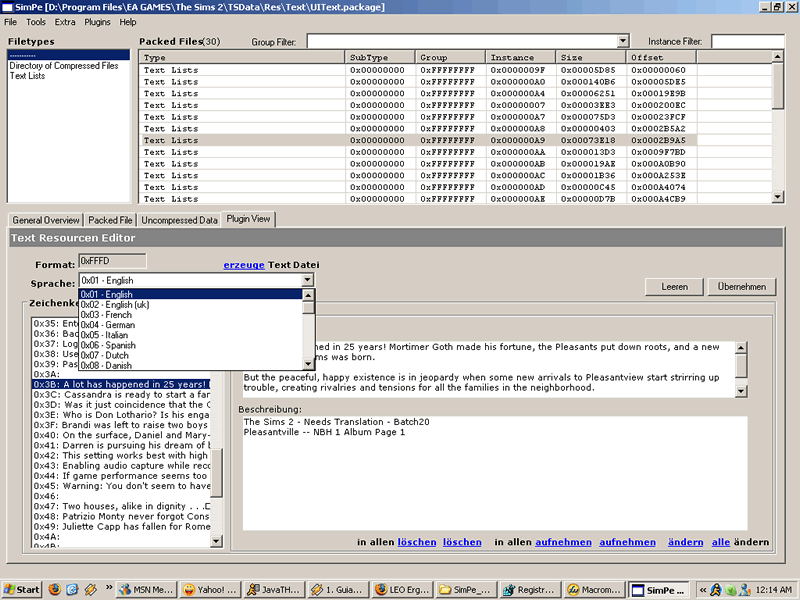
-
-
Open the resource package containing the texts you want to annotate. (You may have to poke around within your \Sims 2\TSData\Res\Text directory. IE the screenshot above shows edits for the "UITexts" package.
-
Select the text lists you want, select plugin view, make your edits
-
Click "Übernahmen" (assuming the program hasn't been translated by the time you read this) and then also use file --> save as well.
|