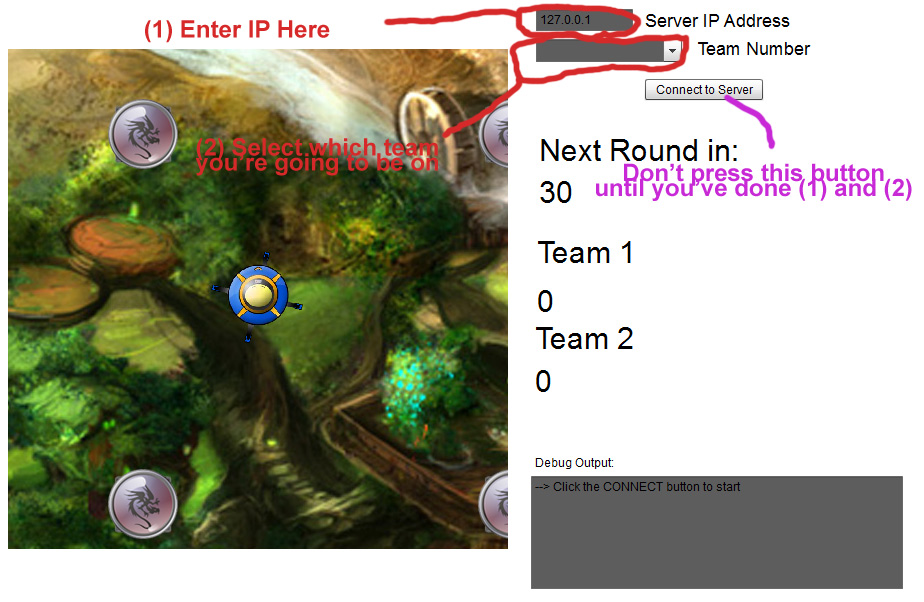
InTone
Deciding Which Role You're Going to Take
This Game has two distinct roles with different interfaces and programs for accessing them. Decide one person on your team to be the navigator and the other to be the driver. Select the links above according to your role.
Connecting to the Server
Connect to the Server by entering the server's IP address and selecting which team number you are on. Then click the connect to server Button
Driver:
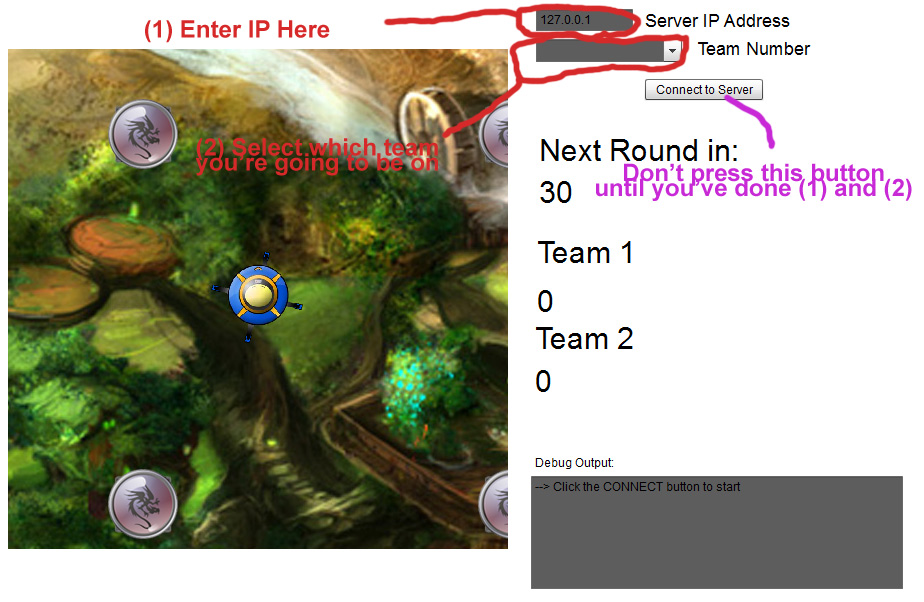
Navigator:
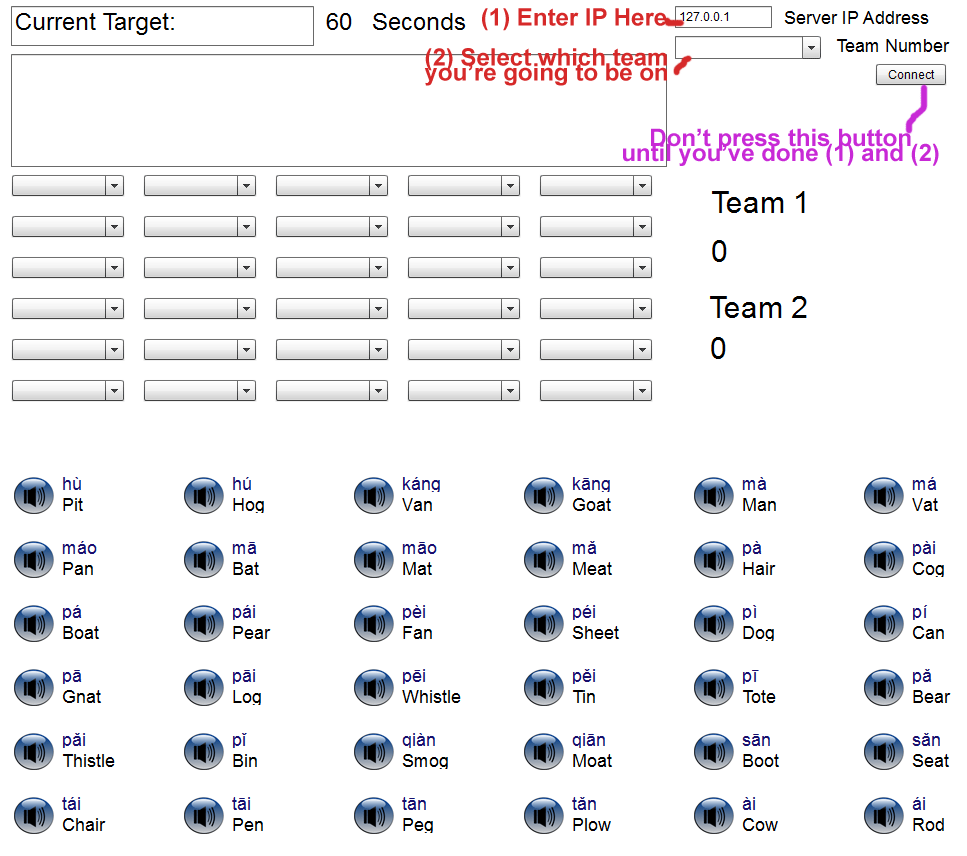
The Driver Player

Click on your little alien dude to make sure Flash is registering Keyboard events. You should now be able to move him around the lanscape using the arrow keys (left, right, up, down). You will notice a series of little dragon orbs placed throughout the landscape. Only one of them is correct in any given round, the rest are all traps, so you need to be careful not to run into them unless you believe they're correct. By moving the mouse over each one, you should be able to hear the word associated with them. The navigator player has a clue that helps them identify which is the correct word for the round. You need to work together to determine the location of the correct sound and capture it before the round ends or the other team gets it.
The Navigator Player

Your focus at the beginning of the game should be on building a map of where each word is located. You do this by asking your teammate (your teammate starts in the upper left corner) and keeping track in the pull-down boxes provided. Once you have begun to build your map, you can also focus on trying to guide your teammate to the correct orb. This is done by looking at the clue (in the picture above you could determine that the correct answer is "Pen"). Looking at the translation guide, you can see the word for that is "tāi". If your teammate was currently at the word "pēi', you could guide them to the correct answer by telling them "Go up two spots!"